Online Subtitle Generator: Benefits & How to Use
With the rise of video marketing, adding subtitles to videos has become an important aspect of video content creation. However, creating subtitles can be a time-consuming task. This is where online subtitle generators come in.
In this article, we will discuss the benefits of using an online subtitle generator and how to use one effectively.

Table of Contents
Subtitles are an important component of video content creation. They make videos accessible to a wider audience, improve user engagement, and help improve the SEO of the video.
What is an Online Subtitle Generator?
An online subtitle generator is a web-based tool that automatically generates subtitles for videos. These generators use machine learning algorithms to transcribe audio from a video file and create accurate subtitles.
The user can then edit and sync the subtitles to match the audio and video. Online subtitle generators are a convenient alternative to traditional subtitle creation methods that can be time-consuming and expensive.
3. Benefits of Using an Online Subtitle Generator
3.1. Saves Time and Effort
Online subtitle generators save time and effort by automating the process of creating subtitles. The user simply needs to upload the video file and the generator does the rest. This eliminates the need for manual transcription, which can take hours.
3.2. Enhances Accessibility
Adding subtitles to videos makes them accessible to a wider audience. Subtitles help people with hearing impairments or those who speak a different language understand the content of the video.
Online subtitle generators make it easy to add subtitles to videos, making them more accessible to everyone.
3.3. Improves SEO
Adding subtitles to videos can help improve their SEO. Subtitles make it easier for search engines to understand the content of the video, making it more likely to appear in search results.
This can help increase the visibility of the video and drive more traffic to the website.
3.4. Increases Engagement
Subtitles can increase user engagement by making it easier to follow the content of the video. This is especially true for viewers who are not fluent in the language spoken in the video.
Subtitles also make it easier to watch videos in noisy environments where the audio may be difficult to hear.
3.5. Improves Learning Outcomes
Adding subtitles to educational videos can help improve learning outcomes. Subtitles make it easier for students to understand the content of the video and can help reinforce concepts. This is especially true for students who are not fluent in the language spoken in the video.
4. How to Use an Online Subtitle Generator
Using an online subtitle generator is a simple process. Follow these steps to create subtitles for your video:
4.1. Choose the Right Generator
Choose an online subtitle generator that is suitable for your needs. There are many subtitle generators available online, each with their own unique features and capabilities.
Some generators are free like YouTube, while others require a subscription or payment (veed.io, Flexclip, etc. ). Look for a generator that supports the video format you are using and offers the features you need.
4.2. Upload Video File
Once you have selected the right subtitle generator, upload your video file to the generator. Some generators may require you to sign up for an account before you can upload a video. Follow the instructions provided by the generator to upload your video.
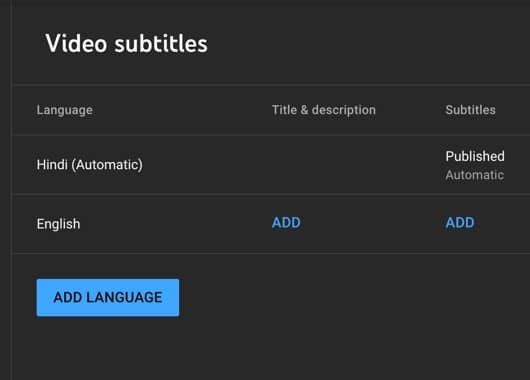
4.3. Transcribe Audio
The subtitle generator will automatically transcribe the audio from your video file. This may take a few minutes depending on the length of the video.
Once the transcription is complete, you will be presented with a text file containing the transcribed audio.
4.4. Edit and Sync Subtitles
Edit the transcription to correct any errors and sync the subtitles to match the audio and video. Some subtitle generators may offer tools to help with editing and syncing subtitles. Follow the instructions provided by the generator to edit and sync your subtitles.
4.5. Download Subtitle File
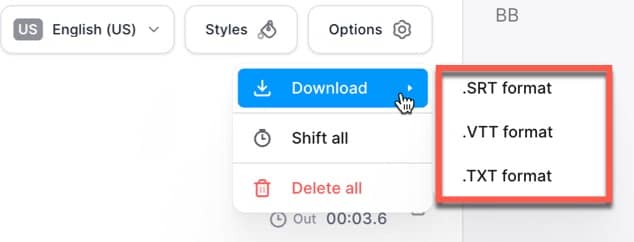
Once you have edited and synced your subtitles, download the subtitle file. The file can be downloaded in various formats such as SRT, VTT, and TTML. The subtitle file can then be added to your video using video editing software or a video player that supports subtitles.
5. Conclusion
Online subtitle generators are a convenient tool for adding subtitles to videos. They save time and effort, enhance accessibility, improve SEO, increase engagement, and improve learning outcomes.
Using an online subtitle generator is a simple process that involves uploading a video file, transcribing the audio, editing and syncing the subtitles, and downloading the subtitle file. By using an online subtitle generator, you can improve the accessibility and engagement of your video content.
6. FAQs
- Are online subtitle generators accurate?
Online subtitle generators use machine learning algorithms to transcribe audio and create subtitles. While the accuracy of the transcription may not be 100%, it is generally quite accurate.
- How much does it cost to use an online subtitle generator?
There are both free and paid online subtitle generators available. The cost depends on the generator and the features it offers.
- What video formats are supported by online subtitle generators?
Most online subtitle generators support popular video formats such as MP4, AVI, and MOV.
- Can I edit the subtitles generated by an online subtitle generator?
Yes, you can edit the subtitles generated by an online subtitle generator to correct any errors and sync them with the audio and video.
- Can subtitles improve the SEO of my video?
Yes, subtitles can improve the SEO of your video by making it easier for search engines to understand the content of the video. This can help increase the visibility of the video and drive more traffic to the website.




