7 Auto Subtitle Generator: The Best Tools for Accurate Transcription
In the age of digitalization, video content has become increasingly popular across various platforms. However, not all viewers may be fluent in the language of the video. This is where subtitles come in handy.
Adding subtitles to your video content can make it more accessible to a wider audience, including the hearing-impaired and those who don’t speak the language. While manually adding subtitles to your videos can be time-consuming and tedious, there are several automated subtitle generator tools that can make the process faster and more accurate.
In this article, we will discuss the top 5 auto subtitle generators that you can use for your video content.
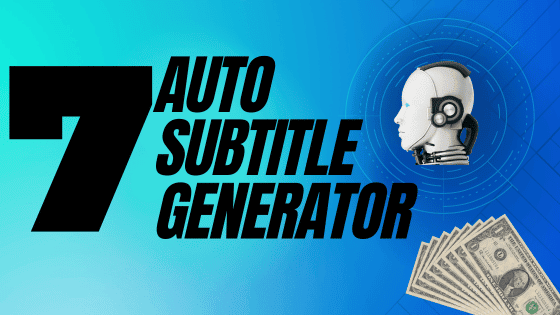
Table of Contents
What is an Auto Subtitle Generator?
An auto subtitle generator is an artificial intelligence-based tool that automatically transcribes the audio of a video and converts it into written subtitles. The software listens to the audio and converts it into text, and then synchronizes the text with the video timeline to create accurate captions.
Auto subtitle generators use advanced algorithms and machine learning to recognize different accents, dialects, and background noise to produce accurate subtitles.
Benefits of Using an Auto Subtitle Generator
Using an auto subtitle generator can save you time and money. Manually transcribing and adding subtitles to your video content can take several hours, especially for longer videos. Additionally, hiring a professional transcriber can be expensive. By using an auto subtitle generator, you can save time and money while still achieving accurate transcriptions.
Auto subtitle generators also improve the accessibility of your videos. Adding subtitles to your video content can make it accessible to a wider audience, including those with hearing impairments and those who speak different languages. Subtitles can also improve comprehension and retention of the content by providing a visual aid to the audio.
Top 7 Auto Subtitle Generators
1. Happy Scribe
Happy Scribe is a popular auto subtitle generator that uses advanced speech recognition technology to transcribe audio and create subtitles. It supports over 119 languages and dialects and can transcribe audio in real time. Happy Scribe also allows you to edit and customize the subtitles to fit your needs.
Happy Scribe is a paid tool and you will have to pay $0.20/minute for AI auto subtitle generation of your videos. Don’t worry if you want to try it because they also offer a free trial.
2. FlexClip
FlexClip is another good option available online to add subtitle automatically to your videos. Apart from automatic subtitle service, they offer complete video editing online.
You can choose from pre-defined video templates and start editing your videos. Some of their tools include Slideshow Maker, Meme Generator, GIF Maker, Screen Recorder, Add Watermark to Video, Add Transitions to Video, etc.
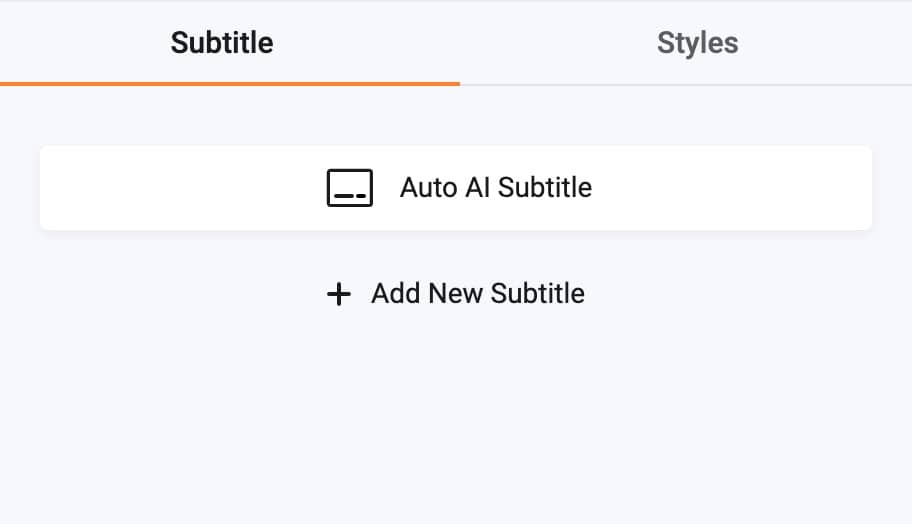
They offer a FREE plan on which you can get 5 min free automatic subtitle generation per month along with free video editing software online.
If you want more time for your subtitles, you can go for the $5.99/m plan which gives 360 mins per year. Get information about their FREE and paid options here.
3. Rev
Rev is another popular auto subtitle generator that uses artificial intelligence to transcribe audio and create subtitles. It offers a variety of subtitle formats, including SRT, VTT, and TXT, and can handle different accents and background noise.
Rev also offers professional captioning and translation services for an additional fee. Its AI subtitle generation service will cost you $0.25 per minute for personal use.
4. YouTube
You can’t beat YouTube when it comes to free auto subtitle generation. YouTube automatically generates subtitles for your video, you just have to go to the video settings and publish it.
If you want subtitles in other languages like Hindi, English, Spanish, French, etc. You just have to add that language and you are good to go.
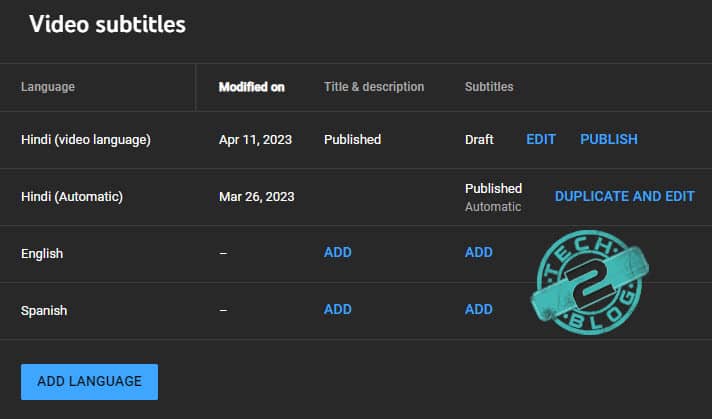
Make sure you have already published default subtitles to add any other languages.
5. Temi
Temi is a cloud-based auto subtitle generator that uses advanced speech recognition technology to create accurate transcripts and subtitles. It supports over 30 languages and dialects and can transcribe audio in real time.
Temi also offers an editing tool to customize and format the subtitles to your liking. Their pricing also starts from $0.25 per audio minute for AI subtitle generation.
6. Trint
Trint is a web-based auto subtitle generator that uses advanced artificial intelligence to transcribe audio and create subtitles. It supports multiple languages and dialects and can handle different accents and background noise. Trint also offers an editing tool to make corrections and customize the subtitles.
Their plan starts from $48/month for 7 files per user per month in 32 languages. I found their plan a bit pricey. They offer 7-days no credit card free trial, so if you want to try them before choosing any monthly or annual plan.
7. Sonix
Sonix is an AI-powered auto subtitle generator that can transcribe audio and create subtitles in minutes. It supports over 40 languages and dialects and can transcribe an audio in real-time.
It is an enterprise-level subtitle generator with affordable pricing with high accuracy. They offer 30 minutes of free transcription in their free trial. Their standard plan starts from $10/Hour.
How to Use an Auto Subtitle Generator
Using an auto subtitle generator is a simple and straightforward process. Here are the basic steps to follow:
Step 1: Choose your auto subtitle generator of choice. Consider the features, languages supported, and pricing options before making a decision.
Step 2: Upload your video file to the software. Most auto subtitle generators support common video formats such as MP4, AVI, and WMV.
Step 3: Wait for the software to transcribe the audio and create subtitles. This may take a few minutes to an hour depending on the length of the video and the quality of the audio.
Step 4: Review and edit the subtitles to ensure accuracy and correct any mistakes or formatting issues.
Step 5: Download the subtitles in the desired format and add them to your video content. Some online video editors also allow you to download complete videos with subtitles.
Conclusion
Auto subtitle generators can be a game-changer for anyone looking to add subtitles to their video content quickly and accurately. They can save you time and money while improving the accessibility and comprehension of your videos.
While each auto subtitle generator has its unique features and pricing, choosing the right one can make a big difference in the quality of your subtitles. Try out the top 7 auto subtitle generators discussed in this article and see which one works best for you.
FAQs
Q. Are auto subtitle generators accurate?
A. Yes, auto subtitle generators use advanced algorithms and machine learning to transcribe audio and create accurate subtitles. However, they may not be 100% perfect and may require some editing and formatting.
Q. How much does it cost to use an auto subtitle generator?
A. The cost of using an auto subtitle generator varies depending on the software and features offered. Some may offer free trials or a pay-per-use model, while others may charge a monthly subscription fee.
Q. Can auto subtitle generators transcribe multiple languages?
A. Yes, many auto subtitle generators support multiple languages and dialects, making them ideal for creating subtitles for global audiences.
Q. Do I need any technical knowledge to use an auto subtitle generator?
A. No, auto subtitle generators are designed to be user-friendly and do not require any technical knowledge. Simply upload your video file and let the software do the rest.
Q. Can I customize and edit the subtitles created by an auto subtitle generator?
A. Yes, most auto subtitle generators offer editing tools that allow you to customize and format the subtitles to your liking. You can also correct any mistakes or inaccuracies in the transcription.




