Rank Math’s 404 Monitor: Transforming 404 Errors into SEO Opportunities
In my opinion, the digital landscape can sometimes be a complex maze, filled with twists and turns that website owners need to navigate. One of the common obstacles encountered in this digital journey is the infamous 404 error.
In this article, I will shed light on the significance of 404 monitoring and how the Rank Math SEO plugin emerges as a knight in shining armor, equipped with its powerful 404 monitor feature.

Table of Contents
What is a 404 Error
Let’s begin by understanding what a 404 error is.
In simple terms, a 404 error occurs when a user attempts to access a page on a website that no longer exists or has been moved.
This could happen due to various reasons such as a change in the URL structure, a deleted page, or a mistyped URL by the user.
Importance of 404 Errors
Now, you might wonder, “Why should I be concerned about 404 errors?”
Well, in my view, these errors can have a significant impact on the user experience and overall SEO performance of your website. When visitors encounter a 404 error, it creates a roadblock in their journey, leading to frustration and possibly causing them to leave your site.
This not only results in a poor user experience but can also negatively affect your search engine rankings.
This is where the 404 monitoring feature of the Rank Math SEO plugin comes into play.
Rank Math 404 Monitor
In my experience, Rank Math’s 404 monitor feature acts as a vigilant guardian, constantly monitoring your website for any instances of 404 errors. It provides website owners with valuable insights into the pages that are generating these errors, allowing for swift corrective action.
I think the real beauty of the Rank Math 404 monitor lies in its ability to automatically redirect these 404 errors to new URLs. This not only saves your users from encountering dead ends but also ensures that search engines understand the changes you’ve made, preventing any negative impact on your SEO rankings.
For example, if you have deleted your old posts from previous years, you can redirect them to some other new blog posts with status code 301 permanent move.
Rank Math SEO plugin supports 301 (permanent move), 302 (temporary move), and 307 (temporary redirect) redirection codes and also supports maintenance codes such as 410 (content deleted), and 451 (content unavailable for legal reasons).
button
How To Enable 404 Monitor
If you have the Rank Math plugin, you can enable this feature by going to its “Dashboard > Modules” and then enabling the 404 Monitor feature as shown below.
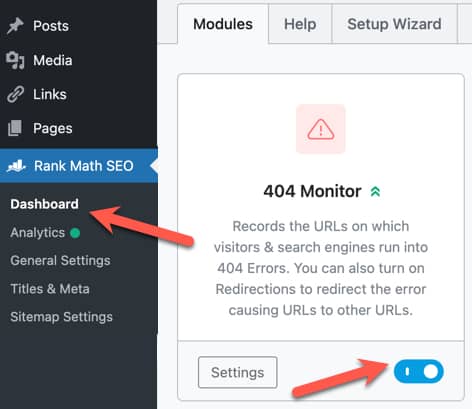
Once this feature is enabled and a few hours/days have passed, you can go to “404 Monitor” in Rank Math and track your links that are producing 404 errors.
From here you can also, select the URL in bulk and redirect all those 404 errors to a particular URL, and thus not missing the opportunity to retain your users and improve your site ranking.
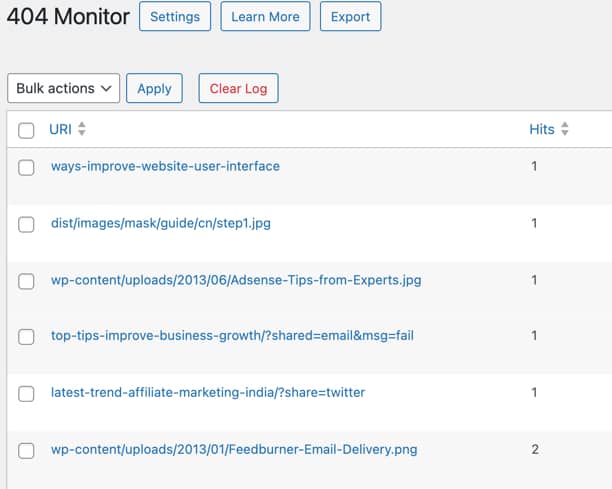
Note: Make sure you have enabled “Redirection” feature in Rank Math.
In my opinion, the 404 monitor feature is not just about fixing broken links; it’s about enhancing the overall user experience and maintaining a healthy website ecosystem. By proactively identifying and resolving 404 errors, you demonstrate a commitment to providing users with a seamless and frustration-free browsing experience.
Moreover, from an SEO perspective, addressing 404 errors promptly can contribute to a positive signal to search engines. When search engine bots encounter fewer dead ends on your site, it helps them crawl and index your pages more efficiently, potentially boosting your site’s overall visibility in search results.
Conclusion
In conclusion, the 404 monitor feature in the Rank Math SEO plugin helps website owners to monitor 404 errors and redirect them appropriately.
Its ability to detect, monitor, and automatically redirect 404 errors not only safeguards your website’s user experience but also fortifies your SEO efforts.
In my view, integrating this feature into your SEO strategy is a proactive step towards ensuring a smooth and rewarding digital journey for both your users and search engines alike.
If you are new to Rank Math or currently using Yoast, don’t forget to check them out for free.
button




