5 Best Cloud Invoicing Software: Streamline Your Billing Process
If you’re a small business owner, freelancer, or contractor, you know how important it is to stay organized and on top of your finances. One way to streamline your billing and invoicing process is by using cloud invoicing software.
With a cloud-based invoicing solution, you can create, send, and track invoices online, anywhere, anytime. In this post, we’ll introduce you to the benefits of using cloud invoicing software and provide an overview of some of the top options on the market.
Whether you’re just starting out or looking to upgrade your current invoicing system, there’s a cloud invoicing software that’s right for you.
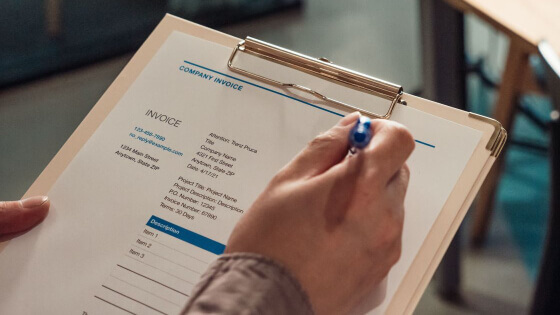
5 Best Cloud-Based Invoicing Software
1. FreshBooks: FreshBooks is a cloud-based invoicing and accounting software that is designed to be easy to use. It offers a range of features including customizable invoices, online payments, and project management. You can also track time, and expenses, and create reports.
FreshBooks integrates with a number of other business tools, such as Google Calendar and Slack, and has a mobile app for managing your invoices on the go. FreshBooks offers a number of pricing plans for small & large businesses.
2. Zoho Invoice: Zoho Invoice is another cloud-based invoicing software that offers a range of features including customizable invoices, online payments, logging time, and business performance all for FREE. Yes, this cloud-based invoicing system is free for all.
Zoho Invoice also has a mobile app available for Android and Apple users that allows you to manage your invoices on the go. It also integrates with other business tools such as Google Calendar and QuickBooks.
This tool surely goes into our list of “free invoicing software”. Do not forget to try this awesome free invoice software.
3. Invoice2go: Invoice2go is an invoicing software that allows you to easily create and send professional invoices to your clients. With its user-friendly interface, you can create and customize invoices in just a few clicks and track expenses to stay organized.
Invoice2go also offers online payments and the ability to create estimates and purchase orders. The software integrates with other business tools such as QuickBooks and has a mobile app for managing your invoices on the go.
Invoice2go offers 3 pricing plans i.e. Starter, Professional, and Premium starting from $59.99 per year.
4. Invoice Ninja: Invoice Ninja is an invoicing software that offers a range of features including customizable invoices, online payments, and recurring invoices. You can also create estimates and track expenses.
Invoice Ninja has a mobile app and can be integrated with payment gateways such as Stripe, WePay, Authorize.net, Checkout.com, etc. In addition to their free plan, Invoice Ninja also offers premium plans with additional features such as advanced reports and integrations with other business tools.
The software is user-friendly and allows you to easily create and send invoices, track expenses, and manage your business finances.
5. Invoice Simple: Invoice Simple is a straightforward invoicing software that allows you to create and send professional invoices quickly and easily. It offers online payments, you can accept debit and credit cards, and you can also select from a range of templates to start.
They also offer a mobile app that can be used to create estimates and invoices instantly. Invoice Simple does not offer a free plan, but you can try them for free.
Invoice software can be a crucial tool for small business owners, freelancers, and contractors, allowing them to easily create and send professional invoices to clients. No matter what your business needs, there is likely an invoice software option that will suit you.
Each of the above cloud-based invoicing software offers a range of features and pricing plans, so be sure to consider your specific needs before making a decision. If we have missed any other useful invoice software that you use, please let us know through comments.




