Ashampoo WinOptimizer 2024
The quest for a seamlessly optimized PC experience is a journey every tech-savvy individual should embark upon. One powerful tool that has caught my attention is Ashampoo WinOptimizer 2024.
Building upon the triumphs of its predecessor, Ashampoo WinOptimizer 26, this software is a game-changer with over 20 cutting-edge modules designed to comprehensively address system cleaning, analysis, and acceleration.
In this article, we will delve into the importance of an optimized PC, explore the exciting new features of Ashampoo WinOptimizer 2024, and discuss how it can revolutionize your computing experience.
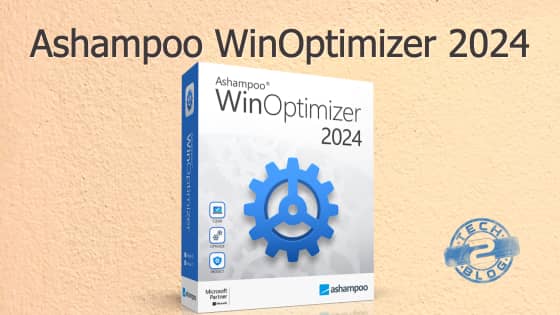
Table of Contents
The Significance of an Optimized PC
I believe that a well-maintained and optimized PC is the cornerstone of a productive digital journey. The performance of your computer can significantly impact your efficiency, whether you’re working, gaming, or simply browsing the web.
A sluggish system not only hampers productivity but can also lead to frustration and a compromised user experience.
Features of Ashampoo WinOptimizer 2024
Here are some of the important features of the software which are helpful for Windows users:
1. State-of-the-Art System Optimization:
– Utilizes cutting-edge technology for system optimization
– Provides the latest cleaners, benchmarks, and tools for enhanced performance
2. Comprehensive Windows Customization:
– Offers 20 modules for individual customization of Windows
– Enables users to tailor privacy settings and control data transmission to Microsoft
3. Performance Enhancement:
– Speeds up and cleans up Windows to combat gradual slowdowns
– Manages user rights, power-saving plans, and conducts meaningful speed tests with two benchmarks
4. Advanced Data Management:
– Analyzes operating system and hardware to optimize performance
– Deletes, encrypts, or restores data as needed, with a focus on user preferences
5. Windows 11 Compatibility:
– Fully compatible with Windows 11, ensuring seamless operation on the latest Windows version
6. User-Friendly Interface:
– Intuitive user interface with handy tooltips for context-sensitive help information
– Ingenious navigation bar for easy access to all features
7. Enhanced Cleaning Algorithms:
– Super-fast cleaners with new search algorithms for efficient system maintenance
– Improved browser handling, browser profile support, and clear user interfaces for ease of use
8. File Management Tools:
– File Wiper with custom file filters and secure deletion methods
– Undeleter for recovering accidentally deleted files and File Encrypter for secure file encryption
9. System Analysis and Benchmarking:
– Supports modern multi-core processors in system information
– Provides detailed system analysis, faster drive analysis, and innovative hard disk benchmarking
10. Optimization and Customization Tools:
– Uninstall Manager 2 with a new look & feel and a Process Manager with tree view
– Internet Tuner for optimizing internet connections and Privacy Manager to disable Windows telemetry
button
How Ashampoo WinOptimizer 2024 Can Help
Now, let’s dive into the capabilities of Ashampoo WinOptimizer 2024 and how it can transform your computing environment.
The software offers a robust set of tools to speed up and clean up your Windows operating system. One of the standout features is the enhanced Process Manager, Uninstall Manager, and the popular Cleaning modules.
The Process Manager empowers users to take control of their system resources, allowing for smoother multitasking and improved responsiveness. Meanwhile, the Uninstall Manager streamlines the removal of unnecessary programs, freeing up valuable disk space and enhancing system performance.
The Cleaning modules, a hallmark of Ashampoo WinOptimizer, receive noteworthy improvements in the 2024 version. These modules efficiently eliminate junk files, temporary data, and other clutter, resulting in a leaner and faster PC. In my opinion, the impact of a clutter-free system on overall performance cannot be overstated.
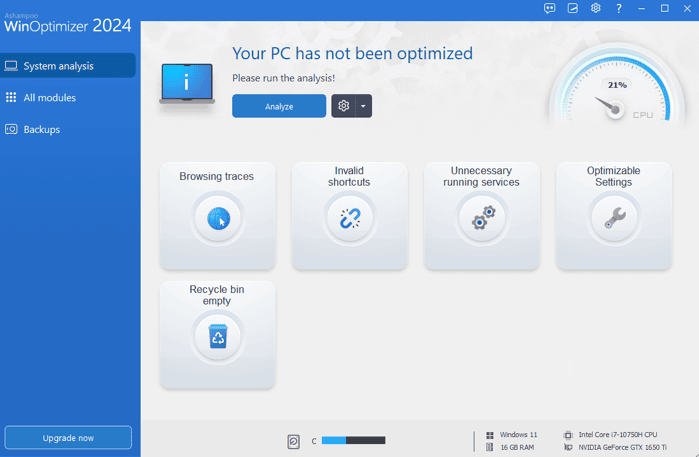
Individual Customization and Privacy Settings
In our experience, one-size-fits-all solutions rarely address the unique needs of users. Ashampoo WinOptimizer 2024 recognizes this and provides users with numerous options for individual customization.
Whether you’re looking to fine-tune system settings or personalize the appearance of your desktop, this software offers a wealth of customization possibilities.
Privacy is a growing concern in today’s digital landscape. In my opinion, users should have control over their data and privacy settings. With Ashampoo WinOptimizer 2024, you can take charge of how strict your privacy settings should be and decide what data, if any, is transmitted to Microsoft.
This level of control ensures that you’re not confined to Windows’ default settings, giving you peace of mind and control over your digital footprint.
button
Conclusion
In conclusion, Ashampoo WinOptimizer 2024 stands out as a comprehensive solution for those seeking to optimize their PC performance. With its diverse modules, customization options, and emphasis on privacy, it caters to the needs of a wide range of users.
In my opinion, investing in this software from Ashampoo is not just about enhancing your computer’s speed; it’s about taking control of your digital environment and ensuring a seamless and tailored computing experience.
Giveaway: Free 1 License of Ashampoo WinOptimizer 2024
As a token of appreciation for our valued users, we are thrilled to announce the Ashampoo WinOptimizer 2024 Giveaway! 🎉
This state-of-the-art software is designed to elevate your Windows experience by optimizing system performance, cleaning clutter, and enhancing privacy—all in minutes! With 20 customizable modules, this cutting-edge tool empowers you to tailor Windows settings according to your individual needs.

![[Review] ON1 Photo 10 : Perfect Weapon for Photo Editing 2 ON1 Photo 10](https://www.tech2blog.com/wp-content/uploads/2015/12/ON1-Photo-10-70x70.jpg)


