Verify BlogSpot Blog in Pinterest using Meta Tag
You must be knowing till now that Pinterest.com is one of the largest image pining service and allow its members to “pin” images, videos and other objects to their pinboard. It has gained vast popularity in a short span of time. Apart from providing pin services for image, video etc., one of the main advantage of using Pinterest by blogger and webmaster is backlink from Pinterest.com. Backlinks are the good source of showing your website authority in eyes of search engines and is good for Search Engine Optimization.
Why You Should Verify Website in Pinterest
One of the interesting question which must be arising in your mind that, why you should verify your blog or website to Pinterest? Answer to this question is very simple, after you verify your site/blog in Pinterest, your blog URL appear in your Pinterest profile and also in search engines, which will tell your visitor and friends that you are the owner of the website and will also give the backlink from page rank a.k.a PR 8 website.
How to Verify BlogSpot Blog in Pinterest using Meta Tag
There are lots of problems and issue faced by bloggers who are not using self hosted blogs and website and are in free hosted blog service like Blogger.com, WordPress.com, Tumblr.com etc. One of the major problem arise in using free blog services, when you are asked to upload some HTML file in your website root directory for verification purpose.
Recommended Reading: Cheap Web Hosting on Hostgator using Baby Plan
If you are trying to verify your blogger website in Pinterest and facing above mentioned problem, then this post is definitely for you. There are 2 ways in Pinterest by which you can verify your blog. Follow below simple steps to get your blogger blog verified.
Steps to Verify your Blogger Blog in Pinterest
1. Go to your Pinterest account setting and enter your blog URL in website field and click Verify Website as shown below.
2. Now you will be shown 2 steps for verification as shown below, here choose Verify with Meta Tag.
3. Now you will be shown meta tag for verification that you have add in under head of index file of blogger blog.
Now to put this Meta tag in your blogger blog, login to your blogger blog website, which you want to verify and go to Template and click on Edit HTML. Now search for below head tag as shown below and put your Pinterest meta tag just below head tag and save your HTML template.
Note: Please backup your Blogger Template before doing any editing.
4. Now after adding the meta tag, go to Pinterest and see click on Verify as shown in image (Step 3) and your blogger blog will be verified.
Now your blogger blog is verified in Pinterest and you can cross check it by going to your Pinterest setting and you will see a red check mark against your website which shows your blog is now verified in Pinterest.
If you like our website and this tutorial, then consider it sharing with your friends. You can also Subscribe to Tech2Blog.com by Email to get such cool tips and tricks in your Inbox.


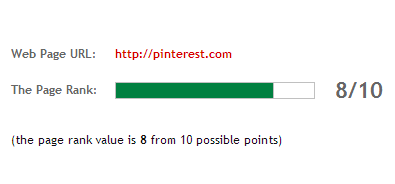
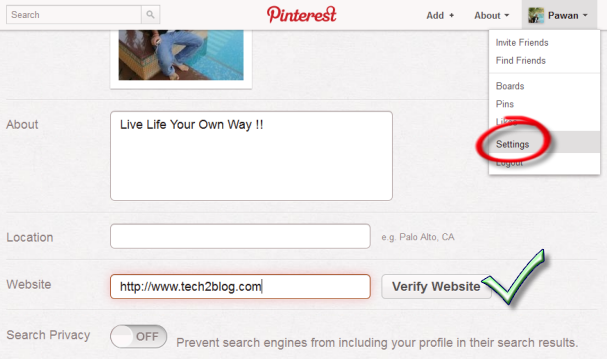
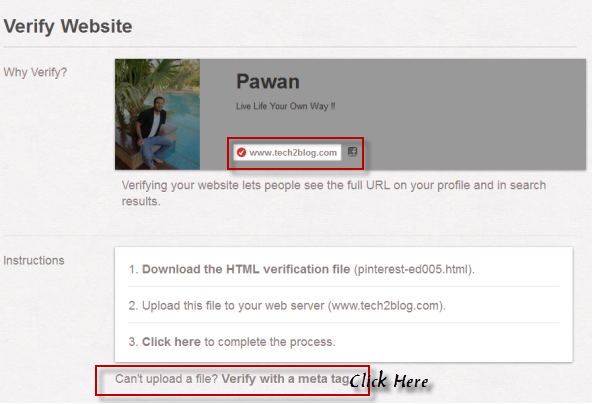
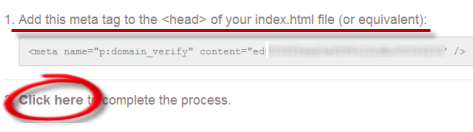
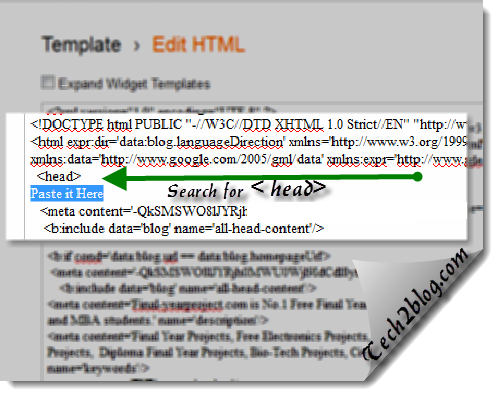




Thank you! This was so helpful!