Review of Ashampoo Photo Optimizer 7 & Giveaway
Everyone takes photographs now and then. With the advancement of technology, taking photographs has been very easy than in the past. Now we have DSLR’s, Android & Apple iPhones, which can do wonders for you. In this article, we are going to tell you how photos can be optimized for the web using a cheap & affordable software called Ashampoo Photo Optimizer 7. Do read this article completely as we are also giving 5 license keys for FREE.
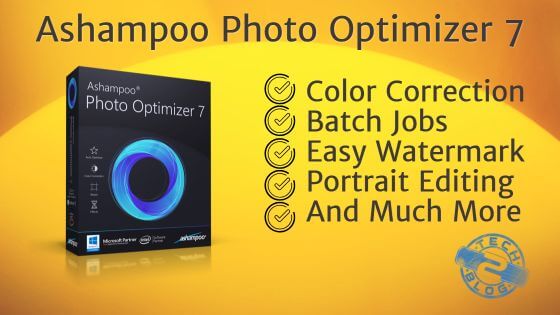
Key Features & Specification of Ashampoo Photo Optimizer 7
- Auto-optimize images.
- Insert watermark from text or image.
- Eye-friendly ergonomic user interface.
- Batch processing.
- Portrait editing.
- Automatic contrast stretching for best results.
- Smart white balancing.
- Auto-optimize images.
- Insert watermark from text or image.
- Eye-friendly ergonomic user interface.
- Batch processing.
- Portrait editing.
- Automatic contrast stretching for best results.
- Smart white balancing.
These were some of the key features and specification of Ashampoo Photo Optimizer 7. Now, let see some of them in detail. We will not be covering how to install this product as installation is very straightforward like any other Ashampoo products.
Picture optimization is very crucial for every website or even for personal use and must be done before sending the RAW pictures to anyone.
Ashampoo Photo Optimizer 7 provides many interesting features which you will find only in high-end costly software and uses incredible image optimization technology.
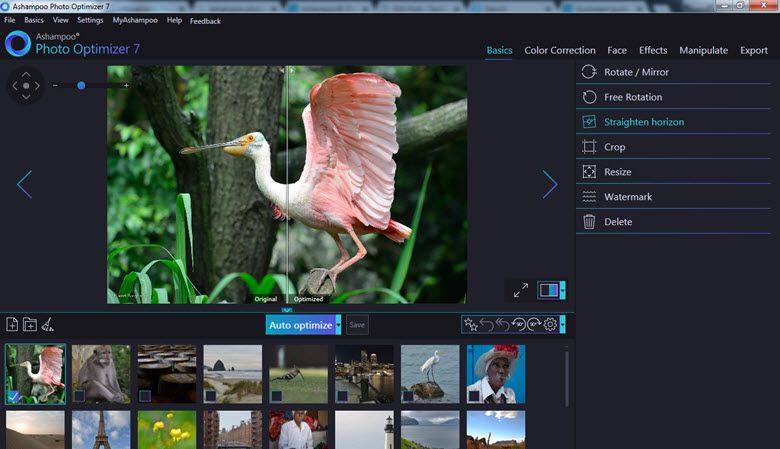
Basic
Under ‘Basic’ tab you can find options to rotate the image, crop or resize it. You can also do free rotation, or even can watermark it. These are some of the basic features as its name suggest.
Color Correction
Whether your images have dull colors or incorrect exposure setting, this program is one stop for fixing all those and that can be done under ‘Color Correction’ tab.
You just have to click on the required option like Color Correction, Color, Threshold or Adaptive Threshold and apply the setting.
Face
This is one of the intriguing features which I like the most about this photo optimizer. Under this, you can see other option such as ‘Remove Red Eyes, White Teeth, Remove Spots and Clone Area’ and can really work wonders for your photos, though I didn’t like its ‘Remove Spots‘ that effective. Do try this feature.
Effects
This is the section where you can transform your pictures completely. You can put the frame in your pictures, make your image look old. You also have features like emboss, shade, blue shift, Oilpaint, Charcoal, as well as sketch.
Manipulate
Under this tab, you get a lot of features such as Sharpen, Adaptive Sharpen, Blur, Motion Blur, Noise reduction & addition, Median, Spread, Shear, Wave, Swirl, Implode & Explode.
This is where you can mask your pictures, blur them or even add and remove noise. Do try these features.
Export
What’s the use of pictures if you cannot save them. With the export tab, you get extra options to export your pictures, like you can directly email image from this tool, print it or save it as your wallpaper.
Compatibility of Ashampoo Photo Optimizer 7
This software only works with Windows® 10, Windows® 8 / 8.1, Windows® 7. If you are a Mac or Linux user, sorry this product is not for you and you may have to try it in a virtual machine.
Price of Ashampoo Photo Optimizer 7
Original price of Ashampoo Photo Optimizer 7 is $39.99, but currently, they are running discount and you can buy it for 50% discount i.e. at $20.
So go grab it and let me know through comments if you have any issue.
Giveaway of Ashampoo Photo Optimizer 7
We have partnered with folks at Ashampoo and we are exclusively giving free license keys of “Ashampoo Photo Optimizer 7”.
So, if you are interested to win a FREE serial key, just let us know in the comments what feature you like the most and do not forget to use your correct email ID while submitting the comment.
5 people will be chosen for this giveaway on the first come & first serve basis. Please make relevant comments only.
I am sure this article would have helped you and now optimizing photos for the web would be a simple task for you. Do let me know what are your thoughts about this product and if you are already using it for your photo optimizing tasks. You can also subscribe to Tech2Blog.com by Email to get free giveaway alerts on your Inbox.





I want to get Ashampoo Photo Optimizer 7 to optimize photos with one click or multiple mouse clicks, improve picture quality: change clarity, brightness, sharpness, etc.
I like the following features best:
– Automatic image optimization.
– Convenient batch processing.
– Convenient export options.
Facebook Share:
https://www.facebook.com/permalink.php?story_fbid=889224164615486&id=100005837323511
Thanks for your lovely comment. You have WON 1 license key of Ashampoo Photo Optimizer 7.
Just go to our ‘Contact Us‘ page and send the email with the email you commented and we will send you the license key.
I like this software and would like to win a key.
Thanks for showing your interest. Would email you the key.
Looks like a great software. I really like Manipulate feature and would like to try.
Key sent to you Ramesh. Enjoy and do not forget to provide your genuine review about it.
I tried the demo and really liked it. Great software from Ashampoo.
I would like a key too please. I am testing the demo version, and really like it a lot.
Just send the email to us through our contact us page so we can verify your email address and send you the key.
Thank you for the key. Received and activated. I love this software! I use the auto optimize in batch mode. What a pleasure. Keep up the great work.
Thanks for the comment. Keep visiting for more such articles and giveaways.
I like this software. Photo Optimizer 7 from Ashampoo is cheap and has the core photo fixing tools I need. With just a single click it makes my photos look amazing. I would like to win a key.
Thanks for commenting. Please send us an email from our contact us page, so that we can verify your email and send you the key.
At least 4 hours, I have used this powerful and efficient software and I really recommend it for photo correction and image optimization.
Thanks!
Send us the email for the full version key!
We have sent 1 license key to you. Enjoy!
I have been using Photo Optimizer 5, and it seems the program has improved a lot.
I’d love to win a key but I assume I am too late!?
Hi Stefan,
Thanks for commenting. Please send us the email through “contact us” page. We have 1 last license key left for you.
Thank you Pawan!
I have received the license and have already optimized a few photos, with mostly good results 🙂
Thanks for the confirmation. Hope you have subscribed to our blog as we are bringing new giveaway soon.
Thank you very much.
-Have a nice day!
Kind regards.
Mattias
Hello Mr. Pawan.
I am an amateur photographer. Which programme is easy to use for editing photos with little English? Thank you for your time.
Hi Nikolaos,
It depends upon your editing need. I personally like ON1. It has many features, though little costly. Try its demo if you like it.