Get Your Own Lifetime Free Linux Cloud Server
Everyone is now talking about cloud servers to deploy their websites and other applications. Just to play around or hosting demo applications, we also need a test server that is always available for us. There are lots of cloud service providers like Amazon Web Services (AWS), Google Cloud Platform (GCP), Microsoft Azure, Oracle Cloud, Alibaba cloud, etc., but only few of them provide free servers for a lifetime. In this article, I am going to walk you through Oracle Cloud which provides 2 lifetime free virtual machines.

Now, that you are excited about your new free Linux cloud servers, let start talking about how to get them and if you think I’m talking nonsense, please check one of my free cloud servers: http://132.145.97.206/ and http://132.145.97.206:8080/ [Demo for checking Internet Speed].
To get free cloud servers, you will have to sign up for Oracle Cloud Free Tier service. But before that let’s see what else is available for free apart from US$300 in free credits for 1 month.
Always Free Services from Oracle Cloud
- 2 virtual machines with 1/8 OCPU and 1 GB memory each.
- Two Oracle Autonomous Databases with powerful tools like Oracle Application Express (APEX) and Oracle SQL Developer
- 2 Block Volumes, 100 GB total
- 10 GB Object Storage
- 10 GB Archive Storage
- Load balancer – 1 instance with 10 Mbps
- Outbound Data Transfer: 10 TB per month
- Notifications – 1 million delivery options per month, 1000 emails sent per month
- Please check full details here
How to Sign Up for Oracle Cloud Server?
I would say this is the simplest process of all. You just have to visit the Oracle cloud site and sign up for their services. Please note that to sign up, you should have a valid credit card. This is for verification purposes so that people don’t misuse their services.
How to Create VM Instance on Oracle Cloud?
Once you have created your account, you can start creating your free virtual machines. If you signed up for the first time, you can also create high capacity and high resource cloud servers as you get $300 USD for free for a month.
After logging, you will see a dashboard with different options, there you have to select “Create a VM Instance” and you will be presented with different options like the name of the VM, image to choose from (default is Oracle), etc.
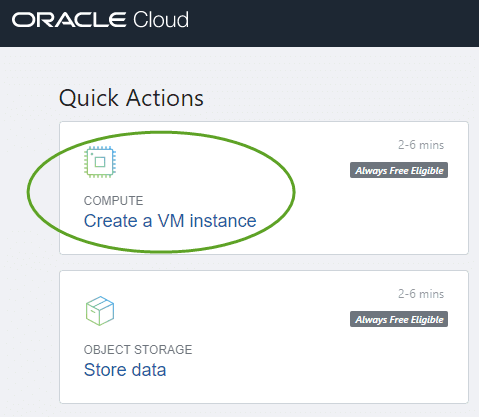
Fill, all the details as per your requirement. Also, make sure to check the “Hide Shape, Network, Storage Options” for public IP or you can also uncheck if you don’t want one. But, you require public IP to SSH into the cloud server along with SSH key.
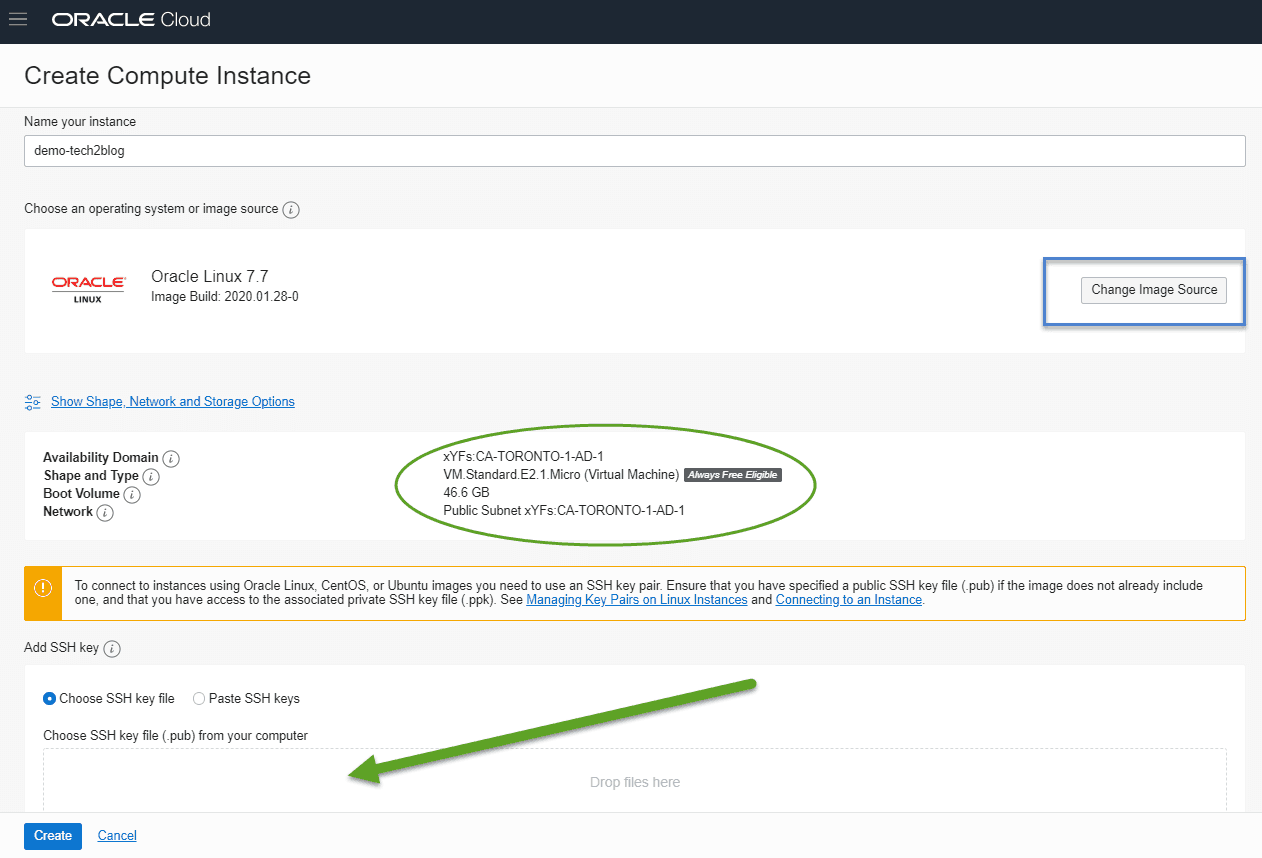
Now to access the free Linux cloud server, you just need to SSH using your private ssh key. Once you have logged in, you can play with your cloud server and keep it running forever.
ssh -i <path_to_key> opc@Public-IP
If you want others to access your website through IP, you will have to configure your webserver first, which can be done by installing Nginx or Apache. You can use any one of the below commands (don’t use both the commands).
$ sudo yum install httpd -y $ sudo yum install nginx -y
Below is an example of installing Nginx server.
[opc@ora-free ~]$ sudo yum install nginx -y ===================================================================================================================================================================== Package Arch Version Repository Size ===================================================================================================================================================================== Installing: nginx x86_64 1:1.16.1-1.el7 epel 562 k Installing for dependencies: dejavu-fonts-common noarch 2.33-6.el7 base 64 k dejavu-sans-fonts noarch 2.33-6.el7 base 1.4 M fontconfig x86_64 2.13.0-4.3.el7 base 254 k fontpackages-filesystem noarch 1.44-8.el7 base 9.9 k gd x86_64 2.0.35-26.el7 base 146 k gperftools-libs x86_64 2.6.1-1.el7 base 272 k libX11 x86_64 1.6.7-2.el7 base 607 k libX11-common noarch 1.6.7-2.el7 base 164 k libXau x86_64 1.0.8-2.1.el7 base 29 k libXpm x86_64 3.5.12-1.el7 base 55 k libjpeg-turbo x86_64 1.2.90-8.el7 base 135 k libxcb x86_64 1.13-1.el7 base 214 k libxslt x86_64 1.1.28-5.el7 base 242 k nginx-all-modules noarch 1:1.16.1-1.el7 epel 19 k nginx-filesystem noarch 1:1.16.1-1.el7 epel 21 k nginx-mod-http-image-filter x86_64 1:1.16.1-1.el7 epel 30 k nginx-mod-http-perl x86_64 1:1.16.1-1.el7 epel 39 k nginx-mod-http-xslt-filter x86_64 1:1.16.1-1.el7 epel 29 k nginx-mod-mail x86_64 1:1.16.1-1.el7 epel 57 k nginx-mod-stream x86_64 1:1.16.1-1.el7 epel 84 k Transaction Summary ===================================================================================================================================================================== Install 1 Package (+20 Dependent packages) Total download size: 4.4 M Installed size: 14 M Installed: nginx.x86_64 1:1.16.1-1.el7 Dependency Installed: dejavu-fonts-common.noarch 0:2.33-6.el7 dejavu-sans-fonts.noarch 0:2.33-6.el7 fontconfig.x86_64 0:2.13.0-4.3.el7 fontpackages-filesystem.noarch 0:1.44-8.el7 gd.x86_64 0:2.0.35-26.el7 gperftools-libs.x86_64 0:2.6.1-1.el7 libX11.x86_64 0:1.6.7-2.el7 libX11-common.noarch 0:1.6.7-2.el7 libXau.x86_64 0:1.0.8-2.1.el7 libXpm.x86_64 0:3.5.12-1.el7 libjpeg-turbo.x86_64 0:1.2.90-8.el7 libxcb.x86_64 0:1.13-1.el7 libxslt.x86_64 0:1.1.28-5.el7 nginx-all-modules.noarch 1:1.16.1-1.el7 nginx-filesystem.noarch 1:1.16.1-1.el7 nginx-mod-http-image-filter.x86_64 1:1.16.1-1.el7 nginx-mod-http-perl.x86_64 1:1.16.1-1.el7 nginx-mod-http-xslt-filter.x86_64 1:1.16.1-1.el7 nginx-mod-mail.x86_64 1:1.16.1-1.el7 nginx-mod-stream.x86_64 1:1.16.1-1.el7 Complete!
Now, enable and start the “nginx & httpd” service.
$ sudo systemctl enable httpd.service $ sudo systemctl start httpd.service $ sudo systemctl status httpd.service $ sudo systemctl enable nginx $ sudo systemctl start nginx $ sudo systemctl status nginx
You can verify if the server is running or not by using “curl” command or by directly visiting the IP (this won’t work until you have allowed access to port 80 from the “Security List”.
$ curl localhost
I hope you must have liked the article, if you are having any issue, please let me know through your comments and if you like the post and want to help this blog, please consider buying coffee for me. You can also support by sharing this article and or by liking Tech2Blog.com on Facebook.




