6 Free Online Tools for Lossless Compression of PNG/JPEG Images
We all know that images are very important and speak more than a thousand words. Without Images on your blog or website, your blog can become very boring and dull. But un-compressed images can badly slow your website or blog and thus can give a bad user experience.
When it comes to image optimization, then we generally talk about the size of the image. So in this article, I will tell you about many free online tools for lossless compression of PNG and JPEG pictures.
Without wasting any more time, let’s see what are some of the best free tools that can compress PNG and jpeg files without any loss in picture quality.

Online Tools for Lossless Compression of PNG/JPEG Images
1. Tinypng.com
This is one of the very good websites to convert your large PNG pictures to small ones. It uses smart lossy compression techniques to reduce the file size of your PNG files and the background technique combines similar colors in your image and thus gives you a small size PNG file.
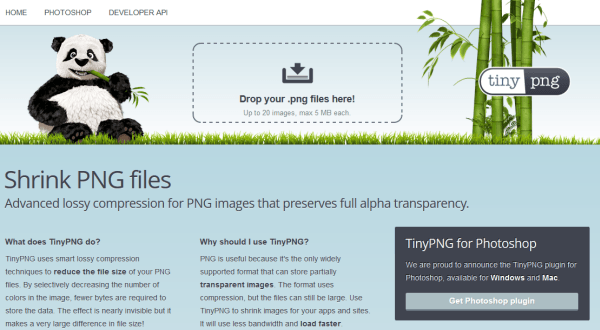
The site supports 20 PNG files at a time and one PNG picture can be of 5 MB maximum. I tried using this online website to convert my png pictures and was amazed of its compression. My PNG file was compressed losslessly by 65%. The above image you are seeing is also compressed using TinyPNG and it was automatically compressed 72%, which is a very good compression.
Recommended Article: Make Free Landline/Mobile Calls to U.S & Canada using magicJack
“Compressnow” is not just another image compression online tool but a multi format supporting software. It not only supports compression of PNG image format but also supports GIF, JPG, JPEG and works very well on Chrome, Firefox, Safari, Opera, etc.
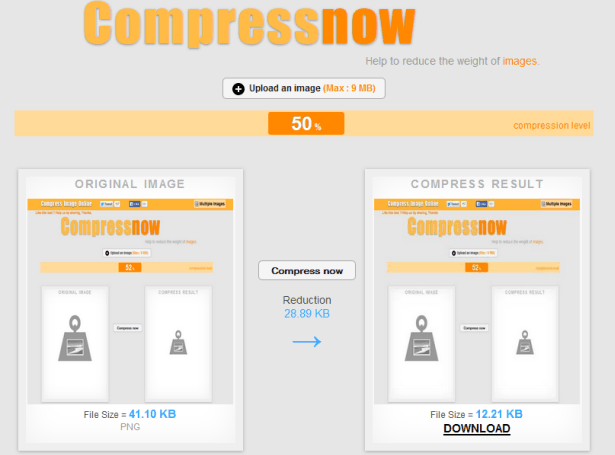
Not only does it supports different image format but also give the user full control of the compression. You can use the slider on the website to control the compression and can get the desired output. Whatever may be the image format, its default output is a JPEG, and you can’t control it.
3. Smush.it
Smush.it uses optimization techniques specific to image format to get rid of inessential bytes from image files. It’s a “lossless” tool, which suggests it optimizes the photographs while not dynamic their look or visual quality. Once Smush.it runs on an online page it reports what percentage of bytes would be saved by optimizing the page’s pictures and provides a downloadable nothing file with the decreased image files.
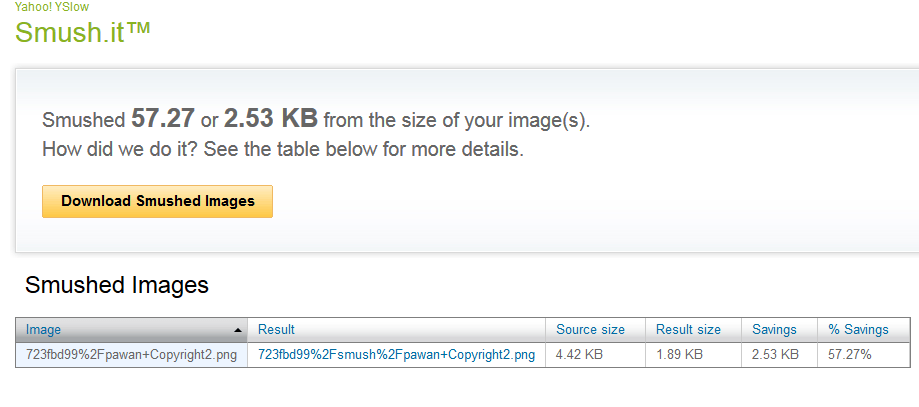
This online tool for lossless image compression displays all the details in table form and also gives the link to download the image or view it online. Don’t use that online link to embed the pictures anywhere as it is just a temporary link. This website is ads free and give you a good user experience.
This is a free online tool for compressing and resizing your JPEG images only and thus saving lots of bandwidth. There is no software to install, just select your photo and select compression ratio and photo size [if you want] and you are good to compress your image.
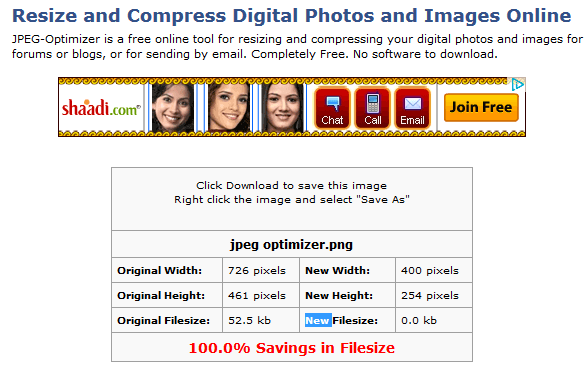
Though this online tool for JPEG image compression has scalability for JPEG images but it does not have the facility to compress PNG images, if you try to compress a PNG image you will get an error like shown in the above image.
When I compressed a JPEG image, I got 60.7% of saving, and an image of 107.6 kB was compressed to 42.3 KB. This website also has some ads and they are not disturbing. In this online tool there is no option to upload bulk images and if you want to process bulk JPEG images you will have to download their software.
5. Compressor.io
This is another good site for compressing your images without losing quality as this also supports lossless compression and you can compress different format pictures like JPEG, PNG, GIF and SVG. It is a very powerful tool and has a good compression ratio. Below is the image compressed from this website with lossless compression technique.
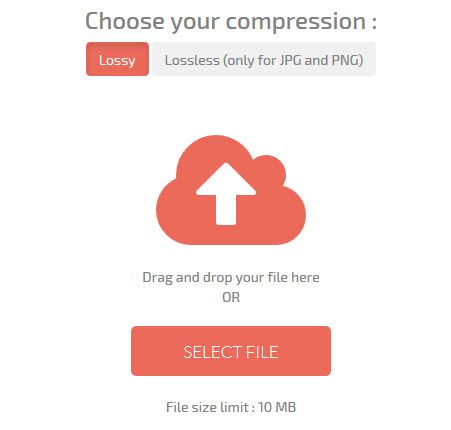
Compressor.io also supports lossy compression and you can choose if you want to compress the image with lossy compression or lossless. 10 MB is the maximum upload size per image which is really very good. You can easily drag and drop any image or can select the file for compression. The GUI of this website is very awesome. You must try this website if you haven’t till now.
6. Colorcinch (formerly Cartoonize):
Last but not least, we have Colorcinch (Formerly Cartoonize) that gives you the option to download compressed images once you are done editing. It is one stop tool when it comes to downloading a compressed image in different file types like JPEG, PNG, and also PDF.
While downloading the image, you can select the compression level through a slider which is super handy to check to see the image quality and its size.
Colorcinch also offers different online tools such as photo editing, cartooning your images for social media, Profile picture maker, etc.
There are more other free online tools to compress images that you can use and if you are using any other tools which are not on our list and are very good and easy to use, you can tell us through your emails and comments. Don’t forget to like us on social media and subscribe to our newsletter.

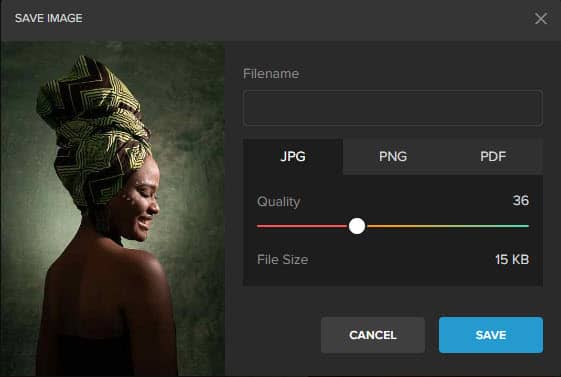




Hi Pawan,
Generally I use Adobe Photoshop and others photo editing software to compress and reduce PNG or JPG image size. I never try online tools because I’m worried about image quality compressed by online tools. Hope you provide here some better online tools and i’ll surely try these.
Thanks for sharing the nice list.
These tools are really very good and I am using them from quite a long time now. You must try them.
Hi Pawan,
Awesome post which contain very useful information about Free Online Tools for Lossless Compression of PNG/JPEG Pictures. Very interesting article. I liked it. Great points included in the post. I completely agree with you.
thanks for sharing views. Have a great week ahead.